User talk:Marchjuly

| This is Marchjuly's talk page, where you can send him messages and comments. |
|
| 2024:Jan Feb Mar Apr May Jun Jul Aug Sep Oct Nov Dec 2023:Jan Feb Mar Apr May Jun Jul Aug Sep Oct Nov Dec 2022:Jan Feb Mar Apr May Jun Jul Aug Sep Oct Nov Dec 2021:Jan Feb Mar Apr May Jun Jul Aug Sep Oct Nov Dec 2020:Jan Feb Mar Apr May Jun Jul Aug Sep Oct Nov Dec 2019:Jan Feb Mar Apr May Jun Jul Aug Sep Oct Nov Dec 2018:Jan Feb Mar Apr May Jun Jul Aug Sep Oct Nov Dec 2017:Jan Feb Mar Apr May Jun Jul Aug Sep Oct Nov Dec 2016:Jan Feb Mar Apr May Jun Jul Aug Sep Oct Nov Dec 2015:Jan Feb Mar Apr May Jun Jul Aug Sep Oct Nov Dec 2014:Jan Feb Mar Apr May Jun Jul Aug Sep Oct Nov Dec 2013:Jan Feb Mar Apr May Jun Jul Aug Sep Oct Nov Dec |
| This page has archives. Sections older than 5 days may be automatically archived by Lowercase sigmabot III when more than 2 sections are present. |
Question from Cyb3rstarzzz (09:36, 14 June 2024)[edit]
what if i change an image in an article, but is still related to the topic? im not sure how to word it, i hope it makes sense. --Cyb3rstarzzz (talk) 09:36, 14 June 2024 (UTC)
- Hi Cyb3rstarzzz. Since you did not provide the name of the article where you want to change the image or any information why the image needs to be changed, it's hard for me to give you a more specific answer other than images are, in principle, like text content in that you can either WP:BOLD or you can be WP:CAUTIOUS when adding or changing them. If you decide to be BOLD and someone reverts the change you make, you should then try to engage the person in article talk page discussion as explained in WP:DISPUTERESOLUTION to try to see what their concerns are and figure out whether there's a way to address them. Before being BOLD, though, it's often a good idea to check the article's talk page (including any archives) to see whether changing the image has been something that was previously discussed. In some cases, the images being used in an article are the result of a WP:CONSENUS established through article talk page discussion. If that's the case, you shouldn't really try to unilaterally change the image, but instead propose changing it on the article's talk page instead. You can find out some more specific information about images in Wikipedia:Image use policy. -- Marchjuly (talk) 22:05, 14 June 2024 (UTC)
Question from Cyb3rstarzzz (10:42, 14 June 2024)[edit]
hello, also how do you add a new section in a section to a wikipedia article? i apologize if my questions and wording are bothering you. --Cyb3rstarzzz (talk) 10:42, 14 June 2024 (UTC)
- @Cyb3rstarzzz: Your questions are fine. Just try to remember that every WP:WIKIPEDIAN (yourself included) is a WP:VOLUNTEER which means questions mightn't get answered right a way or even at all. If you're in need of a quick response, it sometimes help to ask for help at one of Wikipedia's various noticeboards. You can find out some more general information about "sections" and how to add them to articles at Help:Section. -- Marchjuly (talk) 22:12, 14 June 2024 (UTC)
A barnstar for you![edit]
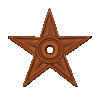 | The Tireless Contributor Barnstar |
| For all your patient guidance on why we can't have that nice picture. -Can I add a picture of this person? -Is xhe dead? -Yes? -Oh good! Gråbergs Gråa Sång (talk) 19:10, 14 June 2024 (UTC) |
Question from Toolman97130 (23:50, 14 June 2024)[edit]
Hi, First hour of editing Wikipedia!! Is there a way to add photos to my personal Wikipedia user page? --Toolman97130 (talk) 23:50, 14 June 2024 (UTC)
- Hi Toolman97130. Two things: (1) only files (i.e. photos) uploaded to Wikipedia or Wikimedia Commons can be added to Wikipedia pages and (2) only free licensed or public domain files can be added to (i.e. displayed on) Wikipedia user pages (see WP:UP#Non-free files for more details). If the file you want to add has been already uploaded to Wikipedia or Commons, then you should go to the file's page and look to see how the file is licensed. Any file that is licensed as non-free content cannot be added to (i.e. displayed on) to your user page; you may, however, as a link to the file's page if you want. If the file you want use is licensed as public domain or otherwise released under a free license, you can display it on your user page if you want; you can find out how to do that at Help:Files. Finally, if the file you want to add to your user page hasn't already been uploaded to Wikipedia or Commons, you will need to uploaded it first. Before you upload anything, though, I strongly suggest you read through Wikipedia:Image use policy and c:Commons:Licensing because only certain type of files can be uploaded and trying to upload copyrighted content created by others will only end with the file being deleted if the file doesn't meet certain conditions. -- Marchjuly (talk) 06:19, 15 June 2024 (UTC)
Question from Toolman97130 (11:14, 15 June 2024)[edit]
I created a user page but it got speedy deleted. What should I put on my user page? The one that got deleted was like an ad about myself. What is the purpose of the user page? --Toolman97130 (talk) 11:14, 15 June 2024 (
- @Toolman97130: When someone's userpage gets deleted per speedy deletion criterion U5, it's almost always because of Wikipedia:What Wikipedia is not and Wikipedia:User pages#What may I not have in my user pages?. If that's what happened in your case, don't worry about because it happens to lots of new users. You can find out more about what user pages are at Wikipedia:User pages. It's important to remember that while you'll be given a bit of latitude with respect to your user page, it's not really yours in the sense that you own the page and can do whatever you want with it. It's more like a rental that you're being allowed to use free of charge as long as you do so in accordance with relevant Wikipedia policies and guidelines. -- Marchjuly (talk) 13:39, 15 June 2024 (UTC)
Hello Marchjuly, I saw you put a warning on I Think I album cover about reducing the image with a smaller version. Actually, this is the first time I tried to upload a non-free image for an album cover. Could you explain to me what I should do next? I am worried about copyrights and all. Should I just delete the original file immediately and try to upload with lower resolution or wait for the bot? Thanks! Ghazlan-airplanes (talk) 04:33, 18 June 2024 (UTC)
- @Ghazlan-airplanes: You don't need to do anything. There are WP:BOTs that look for such images, tag them and then other bots resize them accordingly, I just sped things up a bit. If you want to resize the image yourself, however, you can. For reference, this is related to WP:IMAGERES and generally 250px by 400px is what bots resize album covers to. -- Marchjuly (talk) 07:04, 18 June 2024 (UTC)
- @Marchjuly: I wanted to learn how to do it myself so that I know how to do this in the future. Regarding the "Summary (author, source, URL, fair use rationale if applicable, extra tags , etc.)", should I copy the credentials from the original file and would a 300x300 dimension satisfy the Non-free content's fair use? Ghazlan-airplanes (talk) 09:57, 18 June 2024 (UTC)
- It's hard to tell how big is too big for the bots that reduce such files. You might want to ask about that at WT:NFCC. You don't need to reupload a smaller version of the same cover art; in fact, doing might just create confusion and extra things to clean up. You can just scroll to the bottom of the file's page and click "Upload a new version of this file". You won't need to change anything in the non-free use rationale as long as none of the information in the rationale changes. There are probably a number of ways to reduce the size of a file. I'm not sure how the bots do it. You could try asking someone running one of the bots that do that kind of thing (for example, User:DatBot). You could also try asking at WP:VP/T or WP:GL. -- Marchjuly (talk) 11:24, 18 June 2024 (UTC)
- The bot reduce the file from 500 by 500 to 316 by 316, for reference. -- Marchjuly (talk) 00:14, 19 June 2024 (UTC)
- From now I'll reduce it to 316 by 316. Could you check the pictures I uploaded at One More Time (Otra Vez) and Sensory Flows (it's on the repackage album section in the infobox) and check if those have appropriate rationale? Thanks again Ghazlan-airplanes (talk) 02:40, 20 June 2024 (UTC)
- The {{Non-free use rationale album cover}} has a prarameter called
|type=that you can set at|type=singleto indicate that the file is for a "single" instead of an "album". I think you can also set the parameter to "EP" or other things as well. -- Marchjuly (talk) 03:59, 20 June 2024 (UTC)
- The {{Non-free use rationale album cover}} has a prarameter called
- From now I'll reduce it to 316 by 316. Could you check the pictures I uploaded at One More Time (Otra Vez) and Sensory Flows (it's on the repackage album section in the infobox) and check if those have appropriate rationale? Thanks again Ghazlan-airplanes (talk) 02:40, 20 June 2024 (UTC)
- @Marchjuly: I wanted to learn how to do it myself so that I know how to do this in the future. Regarding the "Summary (author, source, URL, fair use rationale if applicable, extra tags , etc.)", should I copy the credentials from the original file and would a 300x300 dimension satisfy the Non-free content's fair use? Ghazlan-airplanes (talk) 09:57, 18 June 2024 (UTC)